Davinci Resolve Color Management Workflow
Master the art of Video Editing, Color Correction & Color Grading in DaVinci Resolve 16 & DaVinci Resolve 17
₹399
₹3499
 01:25:46 on-demand
video
01:25:46 on-demand
video
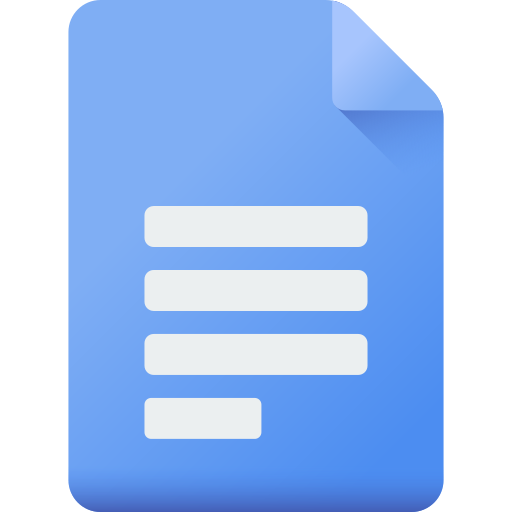 1 article
1 article
-
Lifetime Access
-
Certificate Of Completion
-
1 Students Enrolled
-
Created by: Color Lab Alpha
-
Last updated: 2024-07-06 19:54:08
-
English
Introduction and terminology
Display vs scene referred
Display referred space and LUTS
Mixing Camera footage in display referred
Matching cameras with an OFX plugin
Color management in Fusion
Using RCM Resolve color management
Working with ACES
RCM and ACES inside fusion
Adding color transforms in resolve
Adding LUTS and using opencolorIO
Switching to RCM wide gamut
New color space aware tools and HDR palette
RCM input and and output DRTS
Description
If you are looking for a free video editing application that will allow you to edit videos however you want them, DaVinci is the best answer. DaVinci Resolve 16 is used by amateur and professional video editors across the world for every type of production from business & marketing videos, music videos to documentaries, feature films. This full course is the best way to jump right in and start editing.
Practice editing while you learn. This course includes practice video files so you can follow along and actually learn by doing.
We'll be teaching the course using the DaVinci Resolve 16 & DaVinci Resolve 15 versions, but if you have a previous version, or even a newer version, you can still learn to edit with this course.
Who is this Course for?
Beginner
What Student Will Learn
* 1. * Edit an entire video from beginning to end, using professional and efficient techniques in DaVinci Resolve 16 * 2. * Start a project with the right settings for any type of video, from any camera. * 3 * Export and save your videos for HD playback in DaVinci Resolve 17 * 4. Add a feeling to your video with color grading in DaVinci Resolve 17
Requirement of the Course
Students will need to install DaVinci Resolve 16 on their computers to follow along. There are A LOT OF PRACTICE EXERCISES throughout this course with downloadable practice clips. We want you to follow along. We teach this course using DaVinci Resolve 16 & 15. If you have a older or newer version, you should still be able to learn with this course. For Windows users, Windows 10 is needed. A computer with at least 16GB RAM, dedicated GPU and a fast Processor is recommended.

Color Lab Alpha
![]() Total Number of
Course(s): 1
Total Number of
Course(s): 1
![]() Total Number of
student(s) enrolled in all
courses: 1
Total Number of
student(s) enrolled in all
courses: 1
![]() Total Number of
student(s)
reviewed: 0
Total Number of
student(s)
reviewed: 0
Other Courses
Students Feedback
0.0
0
0
0
0
0
Proudly designed and developed by Keet Edutech and Tech Solution Private Limited.
Pay with secure payment gateway of your choice.
Razorpay or Stripe