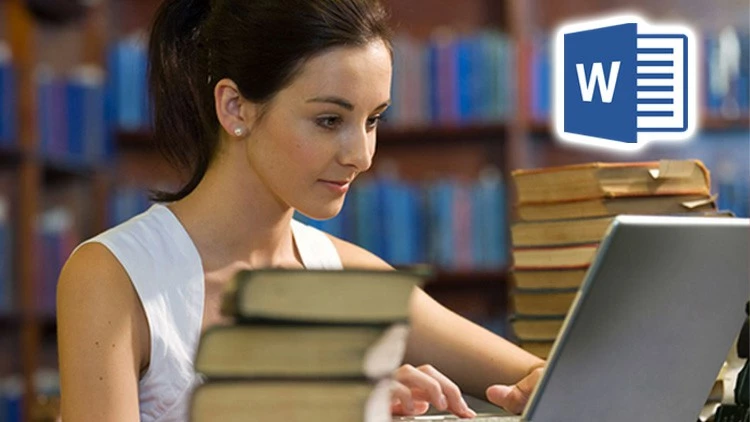PowerPoint Full Course
Creative Business Presentation in Smart way
Free
 05:28:39 on-demand
video
05:28:39 on-demand
video
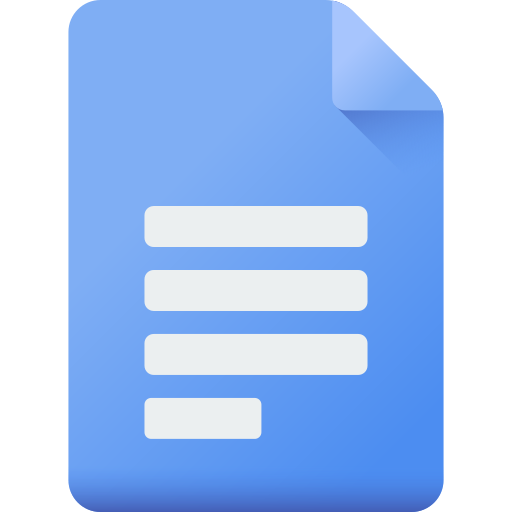 0 article
0 article
-
Lifetime Access
-
Certificate Of Completion
-
6 Students Enrolled
-
Created by: Satish Dhawale
-
Last updated: 2022-05-23 05:23:42
-
Hindi
-
Contains Ads
Introduction Of Powerpoint
Creating Slides In Powerpoint
Design Tab In Excel
Transitions Tab In Powerpoint
Loop Slide In Powerpoint
Animation Tab
Animation Pane
Presenter View In Powerpoint
Slide Show Tab
Create Photoalbum, Add Music & Videos
Excel To Ppt Animation
Amazing Ppt
Countdown Timer
Five Power Tips Of Ppt
Video Inside Text
Description
इस कोर्स में माइक्रोसॉफ्ट पावर पॉइंट (Microsoft PowerPoint Hindi Tutorial ) बेसिक से एडवांस डिटेल में एक्सप्लेन किया है और साथ ही में एक अच्छे प्रेजेंटेशन बनाने के लिए कुछ टिप्स भी आपके साथ शेयर किये है | आपको नहीं पता की फोटो एल्बम कैसे बनाना है ? पॉवरपॉइंट से वीडियो कैसे बनाते है ? पॉवरपॉइंट में म्यूजिक इम्पोर्ट करके बैकग्राउंड में कैसे प्ले करते है ? पॉवरपॉइंट में एनीमेशन कैसे देते है ? ट्रांसिशन्स कैसे देते है ? स्लाइड Setup कैसे करते है ?
Who is this Course for?
Advance Level
What Student Will Learn
इस कोर्स में माइक्रोसॉफ्ट पावर पॉइंट (Microsoft PowerPoint Hindi Tutorial ) बेसिक से एडवांस डिटेल में एक्सप्लेन किया है और साथ ही में एक अच्छे प्रेजेंटेशन बनाने के लिए कुछ टिप्स भी आपके साथ शेयर किये है |
- आपको नहीं पता की फोटो एल्बम कैसे बनाना है ?
- पॉवरपॉइंट से वीडियो कैसे बनाते है ?
- पॉवरपॉइंट में म्यूजिक इम्पोर्ट करके बैकग्राउंड में कैसे प्ले करते है ?
- पॉवरपॉइंट में एनीमेशन कैसे देते है ?
- ट्रांसिशन्स कैसे देते है ?
- स्लाइड Setup कैसे करते है ?
Requirement of the Course
Basic Computer knowledge
Satish Dhawale
Learn More Earn More
Work in computer Teaching field in Mumbai from last 14 years and Teach almost 25000+ Offline Student
![]() Total Number of
Course(s): 4
Total Number of
Course(s): 4
![]() Total Number of
student(s) enrolled in all
courses: 9
Total Number of
student(s) enrolled in all
courses: 9
![]() Total Number of
student(s)
reviewed: 1
Total Number of
student(s)
reviewed: 1
Students Feedback
5.0
1
0
0
0
0
Proudly designed and developed by Keet Edutech and Tech Solution Private Limited.
Pay with secure payment gateway of your choice.
Razorpay or Stripe